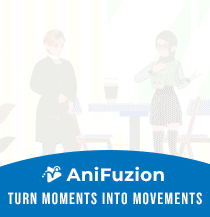Comprehensive Guide to Mastering Fliplify: Your Ultimate Online Flipbook Maker
Introduction: Why Fliplify is Your Go-To for Digital Publishing
In today’s fast-paced digital world, static content like PDFs often fails to capture and retain audience attention. With shrinking attention spans and an overload of information, businesses, educators, and creatives need dynamic, interactive content to stand out. Fliplify, powered by Visual Paradigm Online, is the leading online flipbook maker designed to transform static documents into engaging, immersive digital experiences. This guide provides a step-by-step roadmap to mastering Fliplify, from creating stunning flipbooks to optimizing their reach and impact. Whether you’re a marketer, educator, or creative professional, Fliplify empowers you to captivate your audience and achieve your goals.

This comprehensive guide covers:
-
Core Features: A deep dive into Fliplify’s powerful tools.
-
Step-by-Step Instructions: How to create, enhance, and share flipbooks.
-
Best Practices: Expert tips to maximize engagement and performance.
-
Real-World Applications: Practical examples across industries.
-
Why Fliplify Stands Out: Competitive advantages and ecosystem benefits.
By the end, you’ll have the knowledge and tools to leverage Fliplify’s full potential, transforming your content strategy into a dynamic, results-driven powerhouse.
1. Understanding Fliplify’s Core Features
Fliplify offers a robust suite of tools to create, manage, and share interactive flipbooks. Below is an overview of its key features, designed to streamline your workflow and enhance audience engagement.
1.1 Content Transformation & Creation
-
Versatile File Conversion: Convert PDFs, PowerPoint (PPTX, PPT), Word (DOCX, DOC), spreadsheets (XLSX), and eBook formats (EPUB, MOBI, AZW3) into dynamic flipbooks without reformatting.
-
Drag-and-Drop Designer: Build flipbooks from scratch using an intuitive interface or customize templates for reports, catalogs, lookbooks, and more.
-
Design Asset Library: Access thousands of illustrations, stock photos, animations, charts, and InfoArt graphics to create visually rich content.
1.2 Dynamic Visuals & Interactivity
-
Realistic Page-Flip Effect: Mimics the tactile experience of flipping physical pages, enhancing immersion.
-
Animation Effects: Add Enter, Emphasis, and Exit animations to shapes, text, and images, with 2D/3D character integration via AniFuzion.
-
Page Transitions: Choose from over 70 effects (e.g., fade, wipe) with customizable speed and direction.
-
Multimedia Integration: Embed YouTube/Vimeo videos, hyperlinks, and internal page links for interactive navigation.
-
Dynamic Annotations: Enable readers to highlight, annotate, or use a laser pointer, with options for persistent or temporary notes.
1.3 Intelligent Organization & Management
-
Virtual Bookshelves: Organize flipbooks with customizable themes, backgrounds, and unlimited capacity.
-
Security Features: Protect content with password locks, email-specific sharing, and access expiry dates.
1.4 Robust Publishing & Sharing
-
Multi-Channel Distribution: Share via URLs, social media, website embeds (iFrame, pop-ups), or QR codes.
-
Self-Hosting: Host flipbooks on your own domain for full control over security and branding.
-
Public Profiles: List publications on the Visual Paradigm Library for broader reach.
1.5 Optimized Reading Experience
-
Responsive Design: Flipbooks adapt seamlessly to desktops, tablets, and smartphones.
-
Reading Mode: A distraction-free interface removes ads and graphics for focused reading.
-
Customizable Controls: Show/hide features like thumbnails, text-to-speech, print, or annotations.
-
Accessibility Features: Includes text-to-speech, night mode, zooming, and PDF download options.
2. Step-by-Step Guide to Creating Flipbooks with Fliplify
Follow these steps to create, enhance, and share professional flipbooks using Fliplify’s intuitive platform.
Step 1: Getting Started
-
Sign Up: Visit fliplify.com and create a Visual Paradigm Online account (free plans available).
-
Access Fliplify: Log in to Visual Paradigm Online and select the Fliplify tool from the dashboard.
-
Choose Your Starting Point:
-
Upload Existing Content: Import a PDF, PPT, Word, or eBook file to convert into a flipbook.
-
Start from Scratch: Use the drag-and-drop designer or select a template (e.g., catalog, report, portfolio).
-
Step 2: Designing Your Flipbook
-
Customize Templates:
-
Select a template aligned with your purpose (e.g., “Comfy Furniture Catalog” for marketing).
-
Edit fonts, colors, images, and layouts to match your brand identity.
-
-
Add Visual Assets:
-
Browse Fliplify’s library for high-quality stock photos, illustrations, or charts.
-
Use InfoArt to visualize data or add animations for dynamic effects.
-
-
Incorporate Interactivity:
-
Embed videos (e.g., product demos from YouTube) or audio clips.
-
Add hyperlinks to external sites or internal pages for seamless navigation.
-
Enable annotations (Pen, Highlighter) to encourage reader interaction.
-
Step 3: Enhancing with Animations
-
Apply Animation Effects:
-
Select shapes, text, or images and choose Enter, Emphasis, or Exit animations.
-
Use AniFuzion to integrate 2D/3D characters for storytelling.
-
-
Set Page Transitions:
-
Choose from 70+ effects (e.g., fade, slide) and adjust speed/direction.
-
-
Preview Animations: Test your flipbook to ensure animations enhance, not overwhelm, the content.
Step 4: Organizing and Securing
-
Create Virtual Bookshelves:
-
Organize flipbooks by category (e.g., marketing, education).
-
Customize themes (e.g., wooden, floral) and add decorative elements.
-
-
Secure Content:
-
Set passwords for sensitive flipbooks.
-
Share with specific email addresses and set expiry dates for access.
-
Step 5: Publishing and Sharing
-
Choose Sharing Options:
-
Generate a direct URL for easy sharing.
-
Embed flipbooks on your website via iFrame or pop-up.
-
Create QR codes for mobile access or offline promotion.
-
Share on social media with customizable messages.
-
-
Self-Hosting (Optional):
-
Set up a flipbook server on your domain.
-
Download content from Fliplify’s workspace and import it to your server.
-
-
Public Listing: Add flipbooks to the Visual Paradigm Library for discoverability.
Step 6: Optimizing the Reader Experience
-
Test Responsiveness: Preview your flipbook on desktop, tablet, and mobile devices.
-
Enable Reading Mode: Activate distraction-free mode for focused reading.
-
Customize Controls:
-
Show/hide features like thumbnails, text-to-speech, or annotations.
-
Enable night mode or PDF download for accessibility.
-
-
Track Performance: Integrate Google Analytics to monitor page views, clicks, and engagement.
3. Best Practices for Maximizing Fliplify’s Potential
To create flipbooks that captivate and deliver results, follow these expert tips and best practices.
3.1 Designing for Impact
-
Use High-Quality Visuals: Choose high-resolution images and full-bleed layouts to grab attention.
-
Customize Thoughtfully: Tailor templates to reflect your brand’s colors, fonts, and style.
-
Balance Animations: Use subtle animations to enhance, not distract, from your message.
-
Ensure Clear Navigation: Add thumbnails and internal links for intuitive content exploration.
3.2 Boosting Engagement
-
Encourage Interaction: Use annotations to prompt reader participation (e.g., highlight key points).
-
Embed Multimedia: Add videos or audio to create multi-sensory experiences.
-
Include Actionable Links: Link to product pages, forms, or resources to drive conversions.
-
Tell a Story: Structure your flipbook as a narrative to make content relatable and memorable.
3.3 Optimizing Reach and Performance
-
Ensure Mobile Compatibility: Test responsiveness across devices for universal access.
-
Leverage Sharing Channels: Use URLs, social media, embeds, and QR codes to maximize reach.
-
Optimize for SEO: Include relevant keywords in titles, descriptions, and text to boost discoverability.
-
Analyze Data: Use Google Analytics to track engagement and refine content based on insights.
3.4 Maintaining Brand Consistency
-
Apply Branding: Use custom logos, favicons, and themes to reinforce your identity.
-
Organize Bookshelves: Group related flipbooks and customize shelves for a professional look.
-
Secure Sensitive Content: Use password protection and email-specific sharing for confidential materials.
4. Real-World Applications of Fliplify
Fliplify’s versatility makes it a game-changer across industries. Here are practical examples of how it can transform your content strategy.
4.1 Marketing & Sales
-
Interactive Catalogs: Create dynamic product showcases (e.g., “Jewelry Catalog”) with clickable links and videos to boost sales.
-
Lookbooks: Design visually stunning lookbooks (e.g., “Men’s Wear Spring Lookbook”) with animations to engage fashion audiences.
-
Sales Pitches: Convert PowerPoint presentations into interactive flipbooks for compelling investor or client pitches.
4.2 Education & Training
-
E-Books & Reports: Transform academic papers or reports (e.g., “Business Marketing Reports”) into engaging e-books with annotations.
-
Training Manuals: Create interactive manuals (e.g., “Teaching Training Manual”) with embedded quizzes and videos.
-
Course Catalogs: Organize educational resources (e.g., “College Course Catalog”) on virtual bookshelves for easy access.
4.3 Professional Portfolios
-
Dynamic Portfolios: Build visual portfolios (e.g., “Art Portfolio”) to showcase skills for job applications or client pitches.
-
Showcase Collections: Display multiple projects on a customizable bookshelf for a memorable online presence.
4.4 Internal Communications
-
Company Reports: Share engaging annual reports (e.g., “Digital Media Annual Report”) with stakeholders.
-
Newsletters: Distribute interactive booklets (e.g., “Business Conference Booklet”) via URLs for efficient updates.
5. Why Fliplify Stands Out
Fliplify’s market leadership stems from its unique combination of features, integrations, and user-centric design.
5.1 Unmatched Engagement
-
Realistic page-flip effects and AniFuzion’s 2D/3D characters create immersive experiences.
-
Distraction-free reading mode ensures focused engagement.
5.2 Creative Control & Branding
-
Extensive customization options align flipbooks with your brand.
-
Self-hosting offers unparalleled control for enterprises with strict security needs.
5.3 Analytics & SEO
-
Google Analytics integration provides insights into reader behavior.
-
SEO-friendly features boost discoverability and organic traffic.
5.4 Ecosystem Integration
-
As part of Visual Paradigm Online, Fliplify integrates with tools like Animation Maker and Diagram Maker for streamlined workflows.
-
24/7 support ensures operational continuity.
5.5 Scalability & Performance
-
Handles large files efficiently, ideal for graphics-heavy content.
-
Responsive design ensures flawless performance across devices.
6. Conclusion: Transform Your Content Strategy with Fliplify
Fliplify is more than a flipbook maker—it’s a strategic tool that empowers you to create dynamic, engaging, and measurable digital content. Its comprehensive features, from content transformation to analytics, make it the ultimate solution for businesses, educators, and creatives. By following this guide’s steps and best practices, you can unlock Fliplify’s full potential, creating flipbooks that captivate audiences and drive results.
Get Started Today:
-
Visit fliplify.com to explore free and premium plans.
-
Experiment with templates, animations, and sharing options to craft your first flipbook.
-
Leverage analytics to refine your content strategy and maximize impact.
With Fliplify, you’re not just creating flipbooks—you’re revolutionizing how your audience experiences your content.