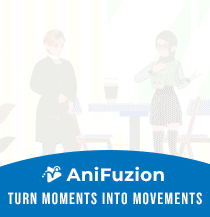Comprehensive Guide to Fliplify: Creating Interactive Flipbooks with Visual Paradigm
Introduction to Fliplify
Fliplify is an innovative online platform developed by Visual Paradigm, designed to create interactive flipbooks from various digital content. It is ideal for creating engaging eBooks, brochures, catalogs, and presentations. This guide will walk you through the key features, benefits, and steps to get started with Fliplify.
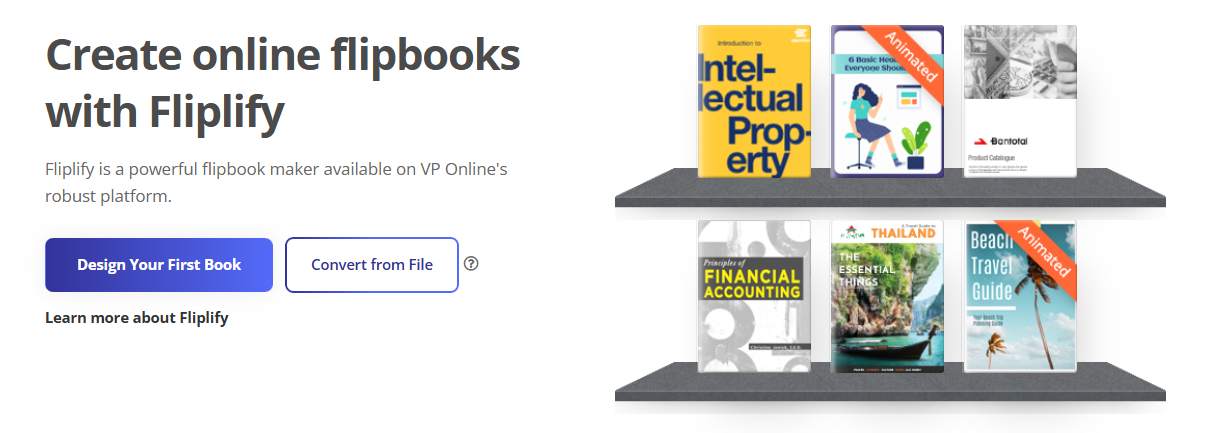
Key Features of Fliplify
1. Interactive Elements
Fliplify allows you to add videos, links, and animations to your flipbooks, creating a more engaging reading experience[.
2. Customizable Templates and Design
You can design publications from scratch or customize existing templates to match your brand’s style.
3. Realistic Page-Flip Effect
Fliplify simulates the feel of a physical book, enhancing engagement with smooth, lifelike page-turn animations.
4. Mobile Optimization
Ensures optimal reading experiences on various mobile devices, with a specialized reader mode that optimizes readability on smartphones and tablets.
5. Self-Hosting Options
Host flipbooks on your own domains, providing control over content accessibility and branding.
6. Multimedia Integration
Embed videos, audio, animated GIFs, animated Lotties, and 3D animations (via AniFuzion integration).
7. SEO and Analytics Integration
Integrates with SEO practices and Google Analytics, allowing users to track the performance of their flipbooks and optimize them for search engines.
8. Diverse Sharing Mechanisms
Share flipbooks across various social networks, via URL links, or embed them on your website
9. Animation Integration
Integrates with AniFuzion, allowing users to create 2D and 3D animations.
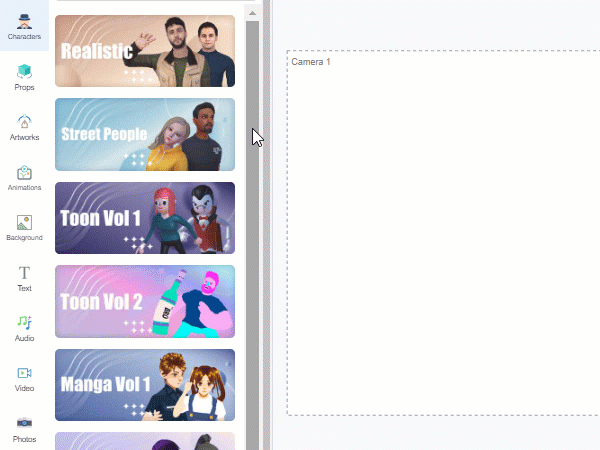
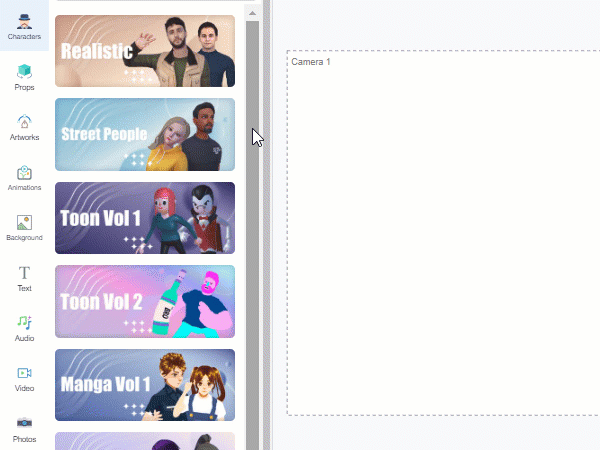
10. Versatile File Format Support
Supports importing and converting a wide range of file types such as PDFs, Word documents, PowerPoint presentations, images, and eBooks into flipbooks.
11. Organized Visual Bookshelf
A digital bookshelf feature helps users organize, manage, and showcase multiple flipbooks in an attractive, easily navigable interface.
12. Annotation and Text Search
Supports annotations for collaboration and note-taking, along with text search functionality to quickly locate content within flipbooks.
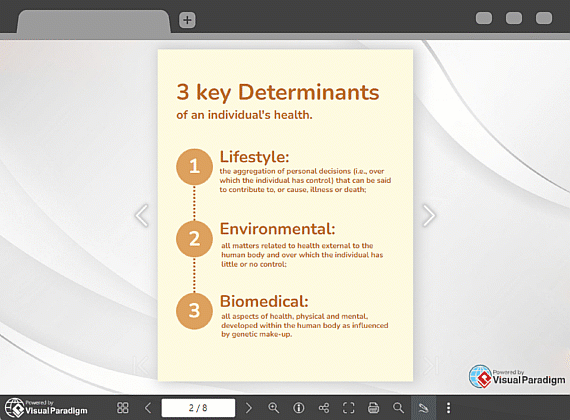
13. Printing and Downloading in PDF
Offers options for audiences to print or download flipbooks as PDFs, providing flexible access to content offline.
14. Corporate Branding Support
Enables integration of logos and brand colors to maintain a consistent and professional brand identity across digital publications[2].
15. Dynamic Page Transitions
Over 70 customizable page transition effects add visual flair and keep readers engaged.
16. Integration with Visual Paradigm Online Suite
Fliplify is part of the broader Visual Paradigm Online platform, which includes tools for diagramming, animation, graphic design, and productivity, allowing seamless workflow integration.
Getting Started with Fliplify
Step 1: Access Fliplify
Visit Fliplify via its website (www.fliplify.com) or through Visual Paradigm Online (online.visual-paradigm.com). Create a free account to explore basic features, with premium options available through Visual Paradigm subscriptions.
Step 2: Plan Your Content
Before creating, outline what content you want in your flipbook. Gather all visual assets such as images, icons, charts, and text to prepare for upload.
Step 3: Create a New Flipbook Project
- Log in and navigate to the Flipbooks section.
- Start a new project using the Flipbook Designer. You can either upload existing files like PDFs, Word documents, PowerPoint presentations, or images, or build your flipbook from scratch using drag-and-drop tools.
Step 4: Customize Your Flipbook
- Choose from a variety of templates or create your own layout.
- Add interactive elements such as clickable links, embedded videos, animations, and 3D characters to enhance engagement.
- Adjust page transitions, colors, and fonts to match your brand or style[4].
Step 5: Optimize for Viewing
Fliplify automatically ensures your flipbook is responsive and optimized for desktops, tablets, and smartphones. You can also preview the flipbook before publishing to check the reading experience.
Step 6: Publish and Share
- Publish your flipbook online and share it via URL links, social media, or embed it on your website.
- Use the Virtual Bookshelf feature to organize and display multiple flipbooks professionally.
- For advanced users, Fliplify supports self-hosting your flipbooks on your own server for greater control and branding consistency.
Step 7: Track Performance (Optional)
If you have a premium plan, integrate Google Analytics to monitor how readers interact with your flipbooks and optimize content accordingly.
Summary
Getting started with Fliplify involves signing up, planning your content, creating or uploading files to the Flipbook Designer, customizing with interactive features, optimizing for devices, and publishing your flipbook for sharing or self-hosting. The platform’s intuitive drag-and-drop interface and templates make it accessible for beginners while offering advanced options for professionals[.
This workflow ensures you can quickly create engaging, professional-quality digital flipbooks that captivate your audience.
Templates for a Quick Start
Fliplify provides a wide selection of templates to help you get started on your flipbook projects. With these templates, you can create a professional-grade digital media experience by simply selecting a template, modifying the characters, and adjusting the text and some animation. Here are some flipbook templates for you to explore:
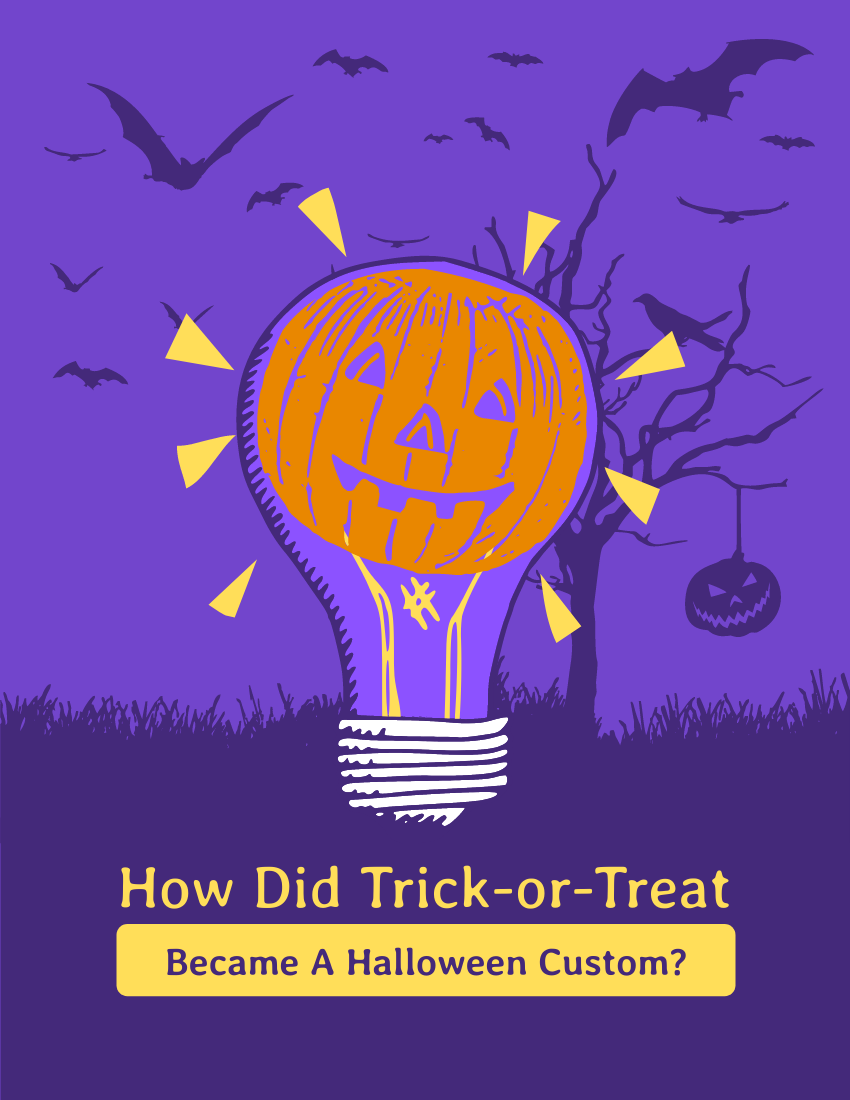
How Did Trick-or-Treat Became A Halloween Custom? (edit this template)
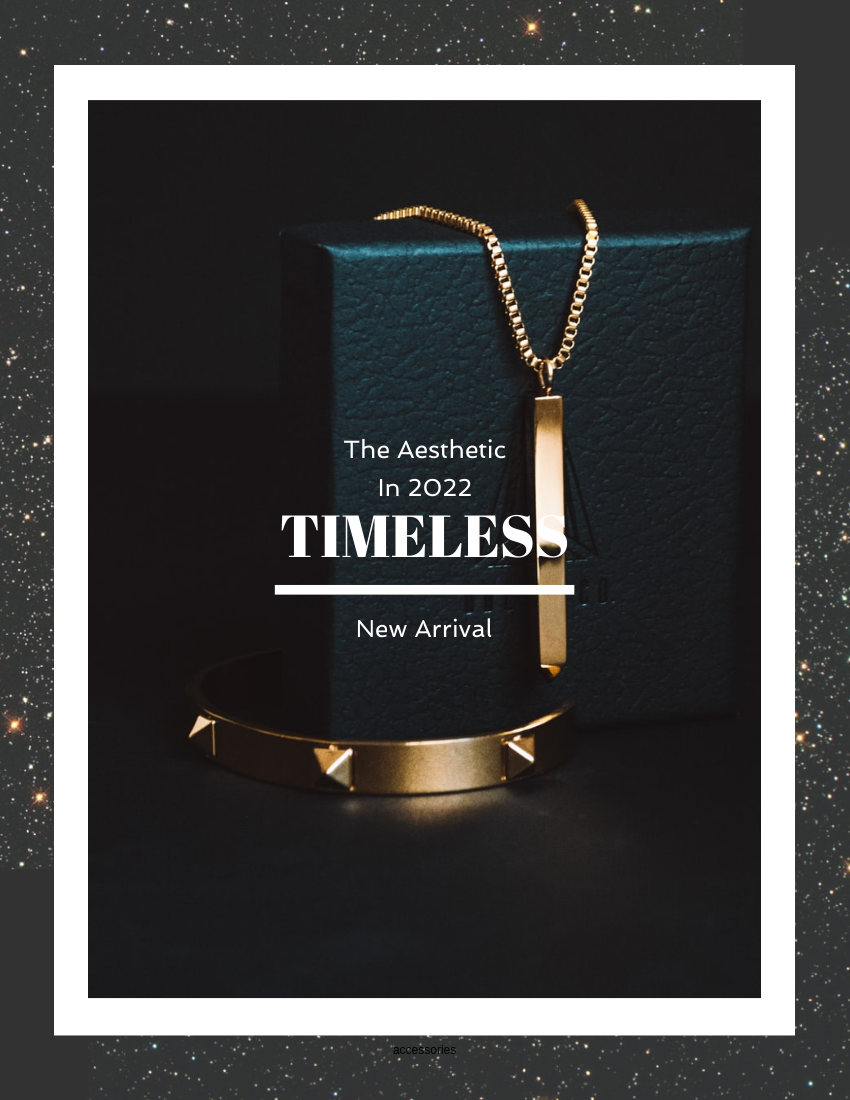
Elegant Accessories Lookbook (edit this template)
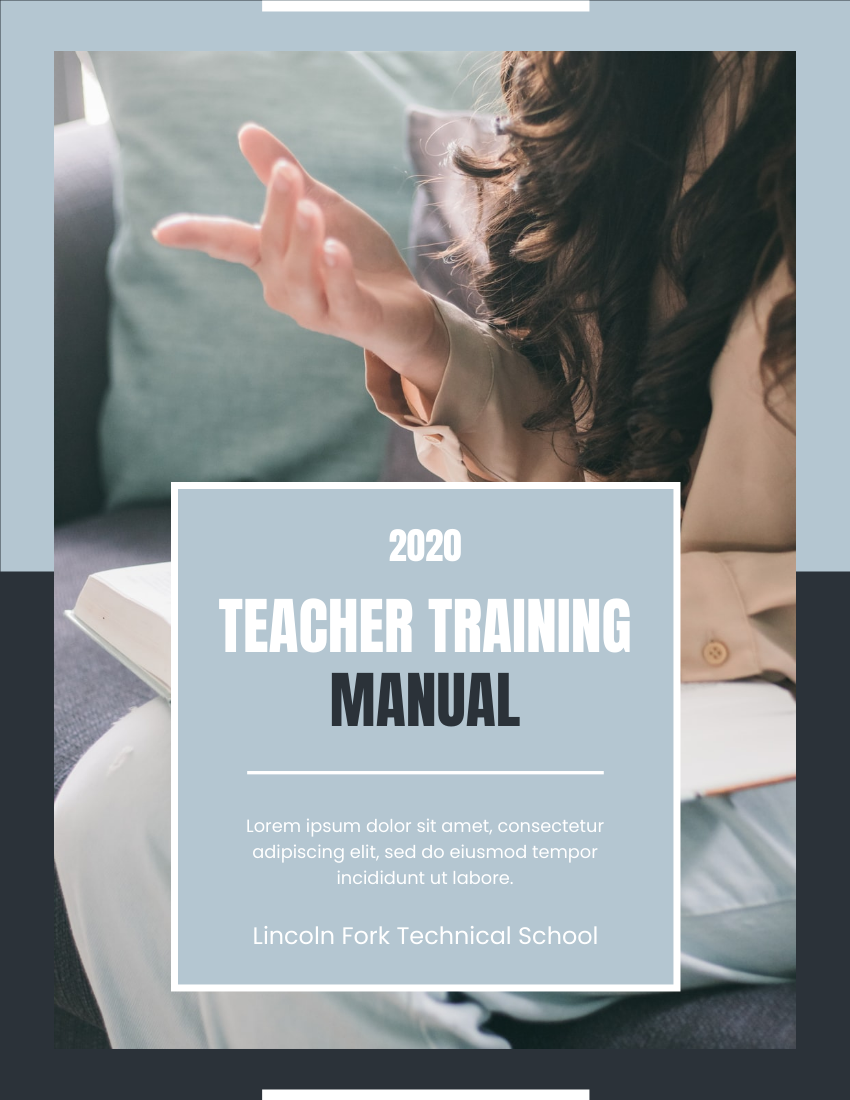
Teaching Training Manual (edit this template)
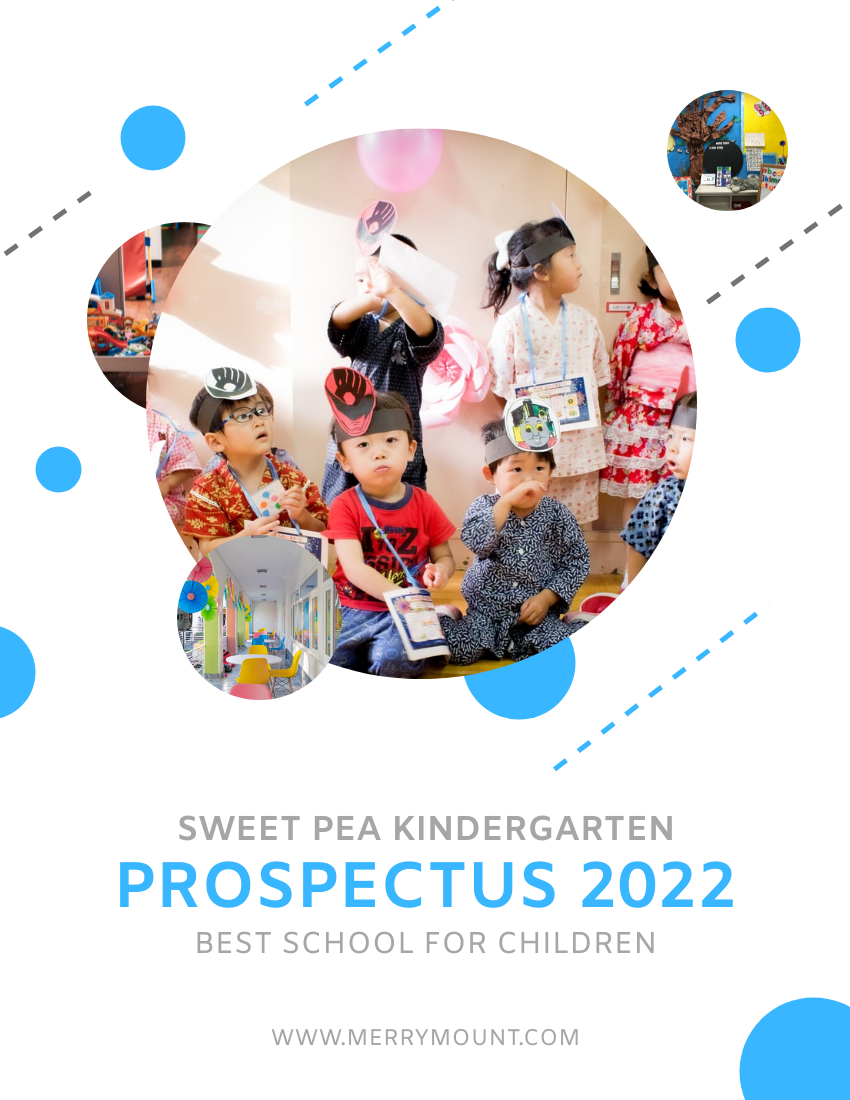
Professional Kindergarten Prospectus (edit this template)
In conclusion, Fliplify is an all-in-one online platform that makes it easy to create, share, and track interactive flipbooks. With its advanced digital flipbook maker, user-friendly reader experience, 3D characters, SEO and Google Analytics integration, and self-hosted flipbook service, Fliplify is the perfect tool for anyone looking to create dynamic and engaging online content. Give it a try today and elevate your digital content to new heights.
References
-
Flipbook Maker Quick Start Guide. online.visual-paradigm.com/community/book/flipbook-maker-quick-start-guide-r0slljrrm
-
Unveiling the Pinnacle of Flipbook Software: Visual Paradigm. www.archimetric.com/unveiling-the-pinnacle-of-flipbook-software-visual-paradigm
-
Reference List for Learning Fliplify of Visual Paradigm Online. www.fliplify.com/reference-list-for-learning-fliplify-of-visual-paradigm-online
-
Introducing Visual Paradigm Flipbook Maker: Your Ultimate Choice in Digital Publishing. www.cybermedian.com/%F0%9F%8E%89-introducing-visual-paradigm-flipbook-maker-your-ultimate-choice-in-digital-publishing-%F0%9F%8C%9F
-
Revolutionize Your Digital Content with Visual Paradigm’s Flipbook Maker. www.cybermedian.com/revolutionize-your-digital-content-with-visual-paradigms-flipbook-maker
-
Transform Your Digital Publishing with Fliplify by Visual Paradigm. www.archimetric.com/transform-your-digital-publishing-with-fliplify-by-visual-paradigm
- Why Fliplify by Visual Paradigm Online Stands Out and How AniFuzion Makes It Unbeatable. www.fliplify.com/why-fliplify-by-visual-paradigm-online-stands-out-and-how-anifuzion-makes-it-unbeatable
- PDF to Flipbook Converter. online.visual-paradigm.com/flipbook-maker/pdf-to-flipbook-converter
-
Create Flipbooks. online.visual-paradigm.com/tw/flipbook-maker/create
-
Create Flipbooks. online.visual-paradigm.com/flipbook-maker/create
- Create Lookbooks. online.visual-paradigm.com/flipbook-maker/create/lookbooks
- Flipbook Maker Quick Start Guide. online.visual-paradigm.com/community/book/flipbook-maker-quick-start-guide-r0slljrrm