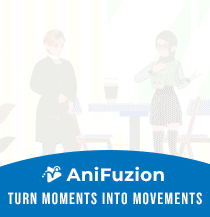Creating an Attractive Business Portfolio Flipbook with Fliplify: A Step-by-Step Guide
Introduction
In today’s competitive business landscape, having a strong online presence is crucial for attracting clients and showcasing your expertise. A professional business portfolio is an essential tool for demonstrating your skills, accomplishments, and unique selling points. Visual Paradigm Online Flipbook Maker offers a user-friendly platform for creating captivating business portfolios with customizable templates that suit various industries. In this article, we will guide you through the process of creating an attractive business portfolio flipbook using Fliplify.

Usage Scenarios for Creating a Business Portfolio Flipbook
- Graphic Designer Portfolio: Showcase your creative skills and unique design styles through a digital portfolio that highlights your best projects.
- Software Developer Portfolio: Present your software development skills, projects, and programming languages in an organized and visually appealing format.
- Digital Marketing Specialist Portfolio: Demonstrate your marketing expertise through a digital portfolio that includes case studies, client testimonials, and your marketing strategies.
- Architectural Portfolio: Highlight your architectural designs, sketches, and project details in an interactive and engaging digital format.
- Photographer Portfolio: Present your photography work in an attractive and easy-to-navigate digital portfolio that includes your best shots and client testimonials.
Step-by-Step Guide to Creating a Business Portfolio Flipbook with Fliplify
- Choose a usage scenario: Select one of the usage scenarios mentioned above or come up with your unique theme for your business portfolio flipbook.
- Sign up for Fliplify: Visit Fliplify’s website and sign up for an account to access the Flipbook Maker tool.
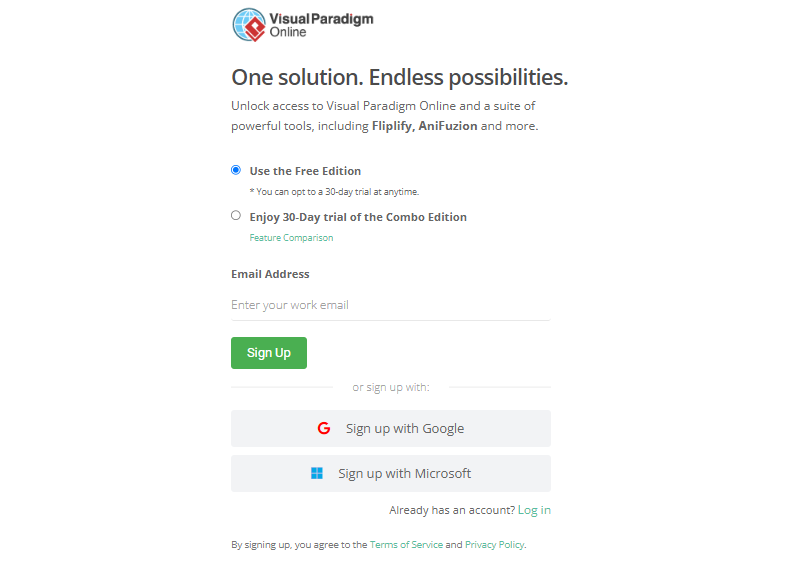
- Browse templates: Once you’ve signed up, browse through Fliplify’s library of templates and choose the one that best fits your business portfolio’s theme.
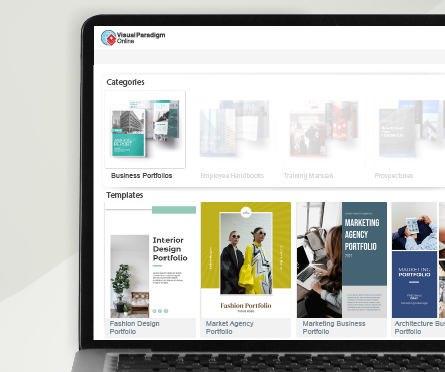
- Upload your work samples: Click on the “Image” button to upload your work samples from your device. You can also use the “Upload Media” button to access millions of icons and photos provided by Visual Paradigm for customization.
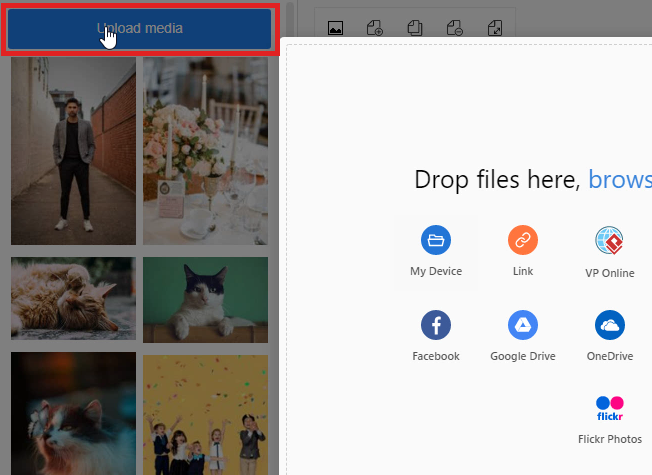
- Edit the page layout: Customize your chosen template by dragging and dropping elements, such as work samples, descriptions, client testimonials, and other design elements, into the editor.
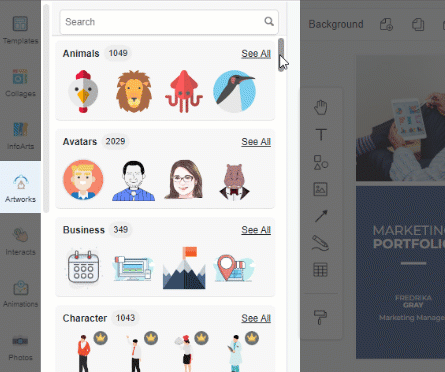
- Review and adjust: Take some time to review your business portfolio flipbook, making any necessary adjustments to the layout, design, and text content. Ensure that your portfolio captures the essence of your chosen usage scenario.
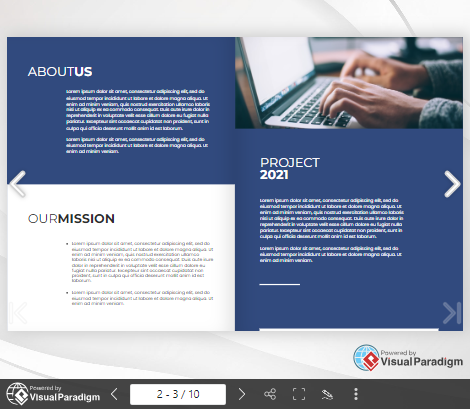
- Share your flipbook: Once you’re satisfied with your business portfolio flipbook, share it with potential clients through social media or by emailing them a link to your digital portfolio.
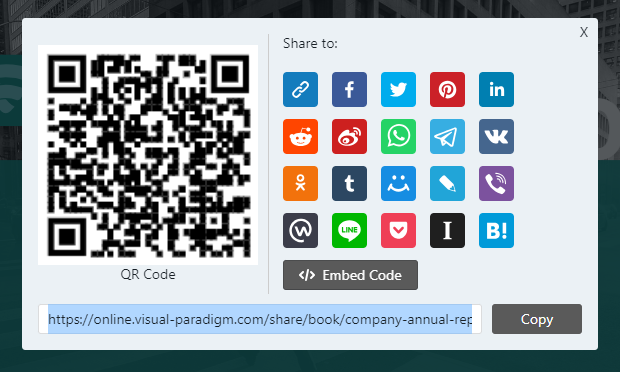
Conclusion
Creating a business portfolio flipbook with Fliplify is an enjoyable and straightforward process that results in an attractive and engaging digital portfolio. By following the step-by-step guide and incorporating one of the usage scenarios listed above, you can create a business portfolio that truly stands out from the rest, attracting more clients and enhancing your professional reputation. Try it now!