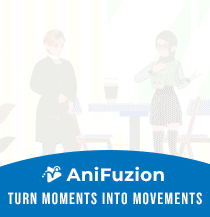Create Engaging Flipbooks with YouTube Videos Embedded
Introduction:
Digital flipbooks have become an essential tool for creating interactive and engaging content. Combining the convenience of digital publications with the familiarity of printed materials, flipbooks offer a unique way to present information. In this article, we will discuss how to create a flipbook with embedded YouTube videos using Fliplify’s flipbook maker. We will explore the benefits of embedding videos in flipbooks and walk you through the step-by-step process of creating a flipbook with embedded videos.
Benefits of Embedding YouTube Videos in Flipbooks:
Increased Engagement: Videos are a highly engaging medium that can help capture and retain your audience’s attention. By embedding videos in your flipbooks, you can create a more dynamic and interactive digital publication that will engage your target audience and encourage them to spend more time with your content.
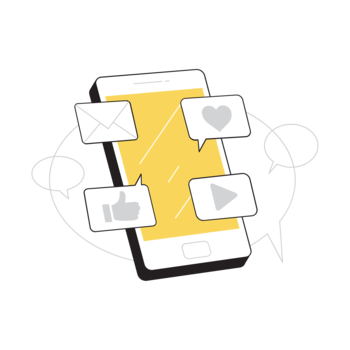
Improved User Experience: Videos can help add an additional layer of information and context to your flipbook. Whether you’re demonstrating a product, explaining a concept, or showcasing your company’s values, videos can help bring your content to life and create a more immersive user experience.
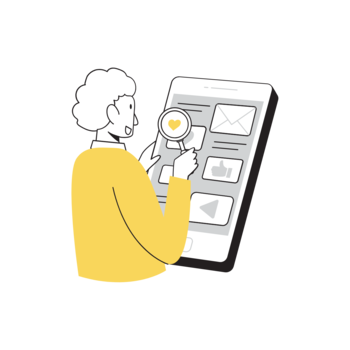
Enhanced Credibility: Videos can help build trust and credibility with your target audience. Whether you’re showcasing customer testimonials, product demonstrations, or expert interviews, videos can help establish your brand as a thought leader and a trusted source of information.

Example Scenarios for Embedding YouTube Videos in Flipbooks:
Marketing Brochures: Embedding videos in marketing brochures can help showcase your products and services in a dynamic and engaging way. Whether you’re demonstrating a new product, showcasing customer testimonials, or explaining the benefits of your services, videos can help bring your marketing message to life and increase engagement with your target audience.
Training Manuals: Videos can help make training and educational content more engaging and interactive. By embedding videos in your training manuals, you can provide visual demonstrations and explanations, as well as interactive quizzes and assessments, to help reinforce key concepts and improve retention.
Creating a Flipbook with YouTube Video Embedded Step-by-Step:
Fliplify provides a simple and intuitive way for you to embed multimedia elements, such as videos, images, and audio, in your flipbook.
Here’s how to create a flipbook and embed a YouTube video into the flipbook:
- Log in to your Fliplify account and select the flipbook you are working on.
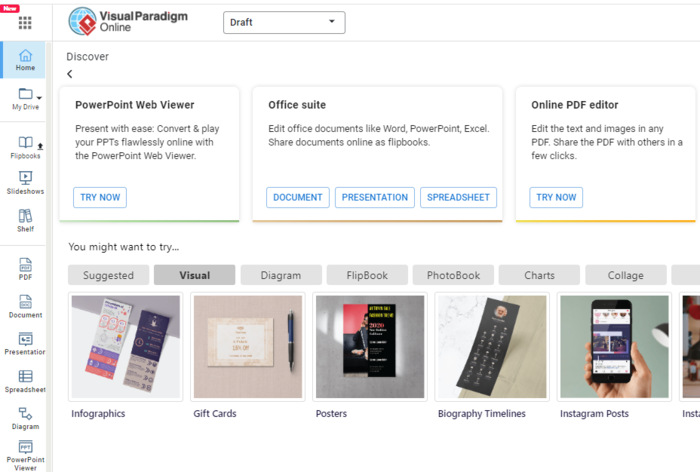
- Click on the ‘Edit’ button to open up your content.

- Click on the ‘Insert Video’ button from the menu bar to insert your video.
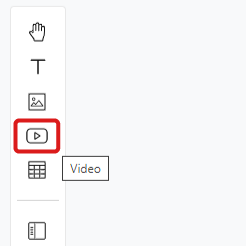
Copy and paste your YouTube video link into the URL textbox and perform any specification such as starting time of the video. Upon final adjustment, click ‘Apply’ to preserve all the settings.
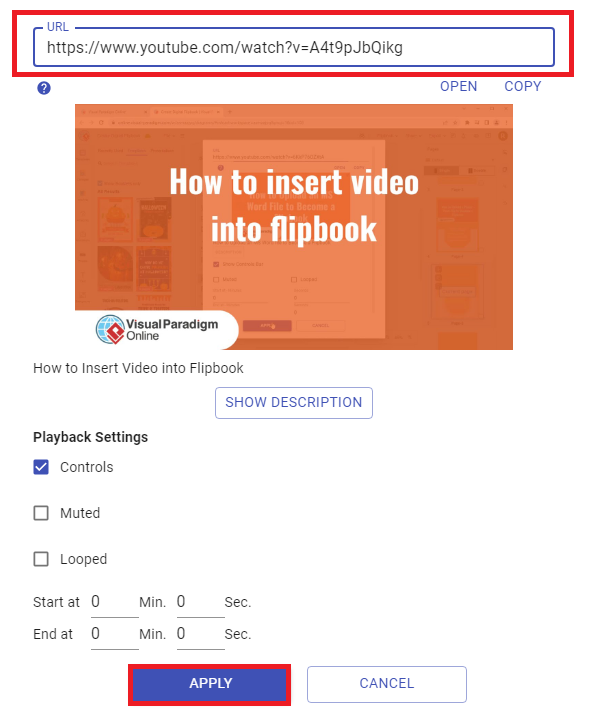
Once you have finished editing, click ‘Update Flipbook’ to instantly update your digital content online.
Visit the flipbook link, and you can see that the video is now available to be viewed in the flipbook.
It’s that simple! With Fliplify, you can publish a flipbook with a YouTube video with just a few clicks. Adding video content to your flipbook can help you create a more engaging and interactive digital publication that will appeal to your target audience. Whether you’re promoting a product, teaching a lesson, or showcasing your company’s values, video is a powerful tool that can help you reach your goals. Feel free to tryout Fliplify now!